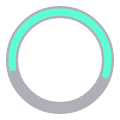Diploma Course
Diploma Course
Diploma in Computer Hardware & Network Maintenance with Laptop Servicing and Wireless Networking
- Required Qualification : Plus two
- Sectors : IT&ITeS
Objective & Scope
Fee Structure
| General Candidates Fee Scheme | |||||||||
|---|---|---|---|---|---|---|---|---|---|
| Amount | Tax Amount | Total Amount | |||||||
| Prospectus Fee | 169.5 | 30.52 | 200.02 | ||||||
| Course Fee | 30000.0 | 5400.0 | 35400.0 | ||||||
| Grand Total | 30169.5 | 0.0 | 5430.52 | 35600.02 | |||||
Syllabus
MODULE 1: BASIC ELECTRONIC AND COMPUTER FUNDAMENTALS
Basic Electronics
Digital Electronics
Microprocessors
Fundamentals of Computer
MODULE 2: COMPUTER HARDWARE (DESKTOP & SERVER MACHINE - Mapped to A+ Hardware Level)
Motherboard/Processors/Memory
Basic I/O Devices
Hardware Assembling, Installation, Configuration, an Upgradation
Diagnosing and Troubleshooting
PC Preventive Maintenance
MODULE 3: OPERATING SYSTEM TECHNOLOGIES (Mapped to MCITP LEVEL)
Fundamentals of Operating System
Installation, Repairing and Upgrade
Operating System Virtualization
Microsoft Windows Server Administration
MODULE 4: COMPUTER NETWORKING & WI-FI ADMINISTRATION (Mapped to CCNA LEVEL)
Basics of Computer Networking
Network Protocols & Reference Models
Crimping & Troubleshooting
Routing Protocol & Security Configurations
Switching Protocols & Security Configurations
About Wi-Fi Networking
Wi-Fi Devices Configuration & Troubleshooting (Wap,Wsr,Wi-Firewall)
MODULE 5: LINUX ADMINISTRATION (Mapped to RHCE LEVEL)
Graphical installation of Linux
Managing physical storage, file systems and logical volumes
Introduction to the command line
Install and configure local components and services
Establishing network and securing network services
Network configuration and troubleshooting
Create and configure file systems and file system attributes, such as permissions, encryption, access control lists, and network file systems
Administrating users and groups
Deploying file-sharing services
GUI-based tools and key command-line concepts
Manage security, including basic firewall and SE Linux configuration
Installing and managing services and processes
Essential command-line operations
Troubleshooting file systems and partitioning
Deploy, configure, and maintain systems, including software installation, update, and core services
Configuring a system to provide networking services, including HTTP, File Transfer Protocol (FTP), network file system (NFS), server message block (SMB), Simple Mail Transfer Protocol (SMTP), and secure shell (SSH).
MODULE 6: LAPTOP TECHNOLOGIES
Laptop hardware fundamentals
Pc-laptop hardware comparison
Memory and storage
Laptop mother boards and processors
Laptop integrated devices
Maintenance and troubleshooting
Centers

CENTER CODE : 01
KKC TRIVANDRUM SPENCER Jn
KKC-DIRECT-CENTER
2nd floor,Mar Baselious Building, Syrian Church Road,
Spencer Jun
Thiruvananthapuram
Kerala
PIN 695001

CENTER CODE : 54
KKC TRIVANDRUM AYURVEDA COLLEGE
KKC-INFRA-PARTNER-CENTER
2nd Floor, Ramsamrat Building, Dharmalayam Road,
Opp. Ayurveda College
Thiruvananthapuram
Kerala
PIN 695001