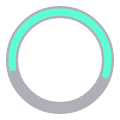Diploma Course
Diploma Course
Diploma in Tally & Foreign Accounting Management
Keltron offers Diploma in Tally & Foreign Accounting Management package for those students who wish to pursue Tally and Foreign Accounting Courses. Accounting has got a very wide scope and area of application. Its use is not confined to the business world alone, but spread over in all the spheres of the society and in all professions. Now-a-days, in any social/cultural/business institutions or professional activity, whether that is profit earning or not, financial transactions must take place.- Required Qualification : Plus two
- Sectors :
Objective & Scope
By the end of the course the student will be able to:-
- Have an overview of accounting terms, concepts, principles, and procedures generally applicable to a business and apply those principles using an integrated accounting software package.
- Explore the general software capabilities of MS Office, Tally, Peachtree, and Quick books accounting,
- Clarify and demonstrate the relationship between manual accounting principles and computerized accounting.
- Use word processing features, perform calculations, & develop powerful presentations
Fee Structure
| Registration Fee Fee Scheme | |||||||||
|---|---|---|---|---|---|---|---|---|---|
| Amount | Tax Amount | Total Amount | |||||||
| Registration Fee | 169.5 | 30.52 | 200.02 | ||||||
| Grand Total | 169.5 | 0.0 | 30.52 | 200.02 | |||||
| Course Fee Scheme Fee Scheme | |||||||||
|---|---|---|---|---|---|---|---|---|---|
| Amount | Tax Amount | Total Amount | |||||||
| Course Fee | 12000.0 | 2160.0 | 14160.0 | ||||||
| Grand Total | 12000.0 | 0.0 | 2160.0 | 14160.0 | |||||
Syllabus
Centers

CENTER CODE : 38
KKC KOLLAM ANCHAL
KKC-INFRA-PARTNER-CENTER
Ground Floor Thomson Shopping Centre,Opposite St. John's School, College Junction,Anchal
Opposite St. John's School
Kollam
Kerala
PIN 691306

CENTER CODE : 53
KKC PTHANAMTHITTA ADOOR
KKC-DIRECT-CENTER
Second Floor,Tower-E-pass,Behind Govt. Hospital
Adoor
Pathanamthitta
Kerala
PIN 691523

CENTER CODE : 32
KKC TVM VAZHUTHACAUD
KKC-DIRECT-CENTER
Second Floor, Chempikalom Building, Bakery Jn, Vazhuthacaud
Women's College Road
Thiruvananthapuram
Kerala
PIN 695014
CENTER CODE : 08
KKC KANNUR THALASSERY
KKC-INFRA-PARTNER-CENTER
Third Floor,Sahara Centre, AVK Nair Road
OPP.Francis Alukkas
Kannur
Kerala
PIN 670101

CENTER CODE : 37
WAYANAD SULTHANBATHERY
KKC-INFRA-PARTNER-CENTER
First Floor, Co-Operative College Campus, St. Mary's College Road
Sulthan Bathery
Wayanad
Kerala
PIN 673592

CENTER CODE : 25
KELTRON KNOWLEDGE CENTRE PALAKKAD
KKC-DIRECT-CENTER
First Floor, Chundakkayil Complex
Manjakulam Road
Palakkad
Kerala
PIN 678014
CENTER CODE : 60
KKC KOTTAYAM PALA
KKC-DIRECT-CENTER
Pulickakandathil Building,P.P Road,
Pala
Kottayam
Kerala
PIN 686575
CENTER CODE : 29
KKC MALLAPPALLY, PTA
KKC-INFRA-PARTNER-CENTER
Kaniyapurayidom Building,Near Indian Overseas Bank,Kottayam Road,Mallappally
Kottayam Road
Pathanamthitta
Kerala
PIN 689585

CENTER CODE : 16
KKC KOTTAYAM NAGAMBADAM
KKC-DIRECT-CENTER
1 st Floor, Municipal Shopping Complex, Nagampadom Pvt Bus Stand, Kottayam
Nagampadom Pvt Bus Stand
Kottayam
Kerala
PIN 686001

CENTER CODE : 63
KKC MALAPPURAM EDAPPAL
KKC-INFRA-PARTNER-CENTER
KMA Brothers Complex, Thrissur Road,
Edappal
Malappuram
Kerala
PIN 679576